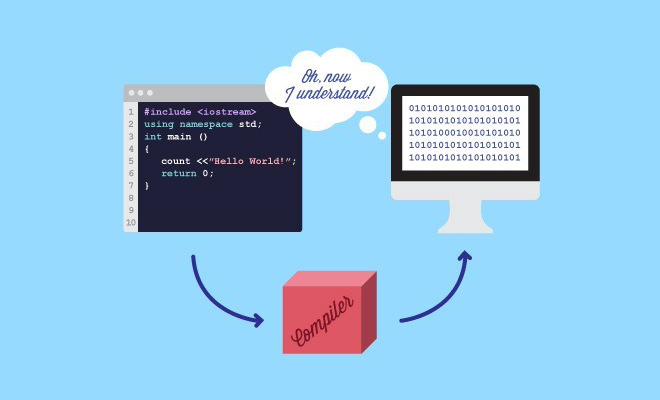C# is a Microsoft language that is used to create software with a graphical user interface. It is a successor to C++ and has many similarities to it.
In this article, we will show you how to compile C# code with and without Visual Studio. We will also show you some of the options that are available to you when you compile your code and talk about common C# programming errors.
How to compile C# with in Visual Studio
To compile C# program you will need:
- First, to create a new C# project in Visual Studio. To do this, select File > New Project.
- Then, select the C Sharp template and click the OK button.
- Next, you will need to add your C# code to the project. Select File > New File.
- Then, also select the C# template and click the OK button.
Once you have added your code to the project, you can compile it by selecting Build > Build Solution.
If there are any errors in your code, Visual Studio will display them in the Error List window.
You can also compile your code in a command prompt. To do this, open a command prompt and navigate to the folder that contains your project.
Then, type the following command:
csc /out:output.exe input.cs
This will compile your code and create an executable file named output.exe.
How to compile C Sharp without using Visual Studio
Compiling C Sharp without Visual Studio can be done in a few different ways. In this article, we will show you two ways to do it.
The first way is to use the command line compiler, called the csc.exe compiler. This compiler is included with the .NET Framework (a software development kit that provides the tools necessary to compile and run C# applications). The second way is to use a third-party compiler, such as the Mono compiler.
The csc.exe compiler can be used to compile C# code into an executable file or a DLL, but the Mono compiler also compiles the code into a Linux executable file.
To use the csc.exe or Mono compiler, open a command prompt and navigate to the folder where your C# code is located. Then, type the following command to compile your code:
csc.exe /out:filename.exe filename.cs
or
mono filename.exe filename.cs
Both of these commands will compile your C# code into an executable file.
Common C# programming errors
There are a few common errors that can occur when programming in C. These errors include:
- Syntax errors. These errors occur when the code is not written correctly.
- Runtime errors. Occur when the code is executed, and often results in the program crashing.
- Logic errors. These errors appear when the code is written correctly, but does not produce the desired result.
Conclusion
C Sharp is a powerful programming language that can be used to create software with a graphical user interface. It is a successor to C++ and has many similarities to it. In order to compile C#, you will need a text editor, a C# compiler as Visual Studio, and the .NET Framework.